 Intel has produced a low cost digital microscope, which is one of the best educational ‘toys’ on the market. The microscope is easy to use, robust and comes with user-friendly software. Intel has produced a low cost digital microscope, which is one of the best educational ‘toys’ on the market. The microscope is easy to use, robust and comes with user-friendly software.The microscope has 3 levels of magnification: 10x, 60x and 200x. The microscope is designed for children aged 6+ and is therefore an ideal addition to any primary school science kit. The microscope ‘package’ includes an easy –to-follow instruction manual, software, sample slides and a small kit for collecting specimens. A real plus for the microscope is that the teacher can ‘see’ what the pupils are seeing therefore explaining focussing to pupils is very straight forwards. Also the software corrects the image so that the slide appears the ‘correct way’ up on the screen and if you move the slide to the right the image moves to the right. This is not what happens with traditional microscopes. Adjusting lighting of the slide is easy to do and the slide can be lit from beneath the ‘stage’ or reflecting light from above the specimen. The software is incredibly versatile. It allows pupils to take snapshots of their work, add text, Honeybee leg 60x lit from above Honeybee leg 60x coloured See also sample food pics from
Use of the microscope fits covers the ICT strands of data logging, collecting and analysing, word processing and presenting. The only limit to the use of the microscope is our imagination. The microscope requires Windows 98 at least and since the microscope connects to the USB socket (Universal Serial Bus), the microscope takes its power from the computer i.e. no batteries required. This means that if you have a suitable lab top, you can take the microscope in to the field.
CDO Science 5-14 |
|
PIPS1 and PIPS2 - The Partnerships in Primary Science Projects.
These projects were funded by the Astra Zeneca Science Teaching Trust.
|
| Ian Birrell at SSERC with any comments about the ISE 5-14 development site. |
© SSERC . Designed by , Network Designer, SSERC

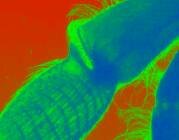
 apply simple draw/paint facilities, export the picture as a jpeg or bitmap file to other programs such as Microsoft WORD and apply special effects such as how the image would appear to a fly! The pupils can also produce a slide presentation along with sound effects; do time lapse photography (ideal for monitoring crystal growth), create short movies or print out their images directly.
apply simple draw/paint facilities, export the picture as a jpeg or bitmap file to other programs such as Microsoft WORD and apply special effects such as how the image would appear to a fly! The pupils can also produce a slide presentation along with sound effects; do time lapse photography (ideal for monitoring crystal growth), create short movies or print out their images directly. Since specimens can be lit from above it is ideal for magnifying everyday opaque objects. The object to the right is 60x its normal size. Can you guess what it is? Answers on a postcard to J. Birnie, c/o ASDARC. First correct answer wins an all expenses paid trip to the land of NOF for a luxury weekend of ICT INSET. A prize so special that it can’t possibly go uncollected!
Since specimens can be lit from above it is ideal for magnifying everyday opaque objects. The object to the right is 60x its normal size. Can you guess what it is? Answers on a postcard to J. Birnie, c/o ASDARC. First correct answer wins an all expenses paid trip to the land of NOF for a luxury weekend of ICT INSET. A prize so special that it can’t possibly go uncollected! This is such a useful piece of educational technology that I strongly recommend all school purchasing at least one. Pupils and teachers will have great fun using it. Good news for High schools. All High Schools are getting a free microscope sent to them courtesy of the ‘Year of Science’. Sorry Primaries. However, the good news for everyone is that if you shop around you could buy one for around £70, which is excellent value for money.
This is such a useful piece of educational technology that I strongly recommend all school purchasing at least one. Pupils and teachers will have great fun using it. Good news for High schools. All High Schools are getting a free microscope sent to them courtesy of the ‘Year of Science’. Sorry Primaries. However, the good news for everyone is that if you shop around you could buy one for around £70, which is excellent value for money.